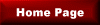
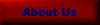

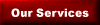
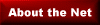
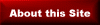

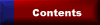

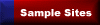

|
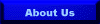
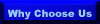

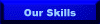
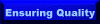
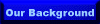

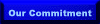
 We have five major areas that we concentrate on when we design a site.
First, the site has to serve a purpose for you. Second, the site has to be easy to navigate. Third, we use standard typographical conventions to reduce eye-strain. Fourth, we work with you to develop a site-specific standard page layout to aid in "user familiarity" and "site identification". Fifth, we acknowledge that certain compromises must be made because of the technological limitations of the Internet and the Web. If you would like more details on these items, either pick the one you'd like, or just scroll down through them all.
We have five major areas that we concentrate on when we design a site.
First, the site has to serve a purpose for you. Second, the site has to be easy to navigate. Third, we use standard typographical conventions to reduce eye-strain. Fourth, we work with you to develop a site-specific standard page layout to aid in "user familiarity" and "site identification". Fifth, we acknowledge that certain compromises must be made because of the technological limitations of the Internet and the Web. If you would like more details on these items, either pick the one you'd like, or just scroll down through them all.

- Serve a purpose
Obviously, the site should serve a purpose. Possibly, you already have an understanding of just what you want the site to accomplish. Possibly, you only have a vague idea. In either case, we can help you clarify your thoughts, and ensure that your expectations are reasonable. We want your site to succeed as much as you do, and making sure that we each understand what your purpose is, helps ensure that the site is a success.

- Easy navigation through the site
We have several ideals in mind when we start a site. We strive to keep these in mind as we design. These are not hard-and-fast rules, but rather design guidelines.
- A site should have major navigational controls on every page and within one to two "screen scrolls". On this site, you can see that the major navigational controls exist both in the left column and at the bottom.
- If a page is long, there should be a way from the top to points in the middle of the page. There should also be ways to get from the middle of the page back to the top. On this page, you can see that we have sub-page links at the top to take you down, and top buttons in the middle to take you back up.
- There should be a Table of Contents organized hierarchically and immediately reachable from any screen. This helps the reader find information quickly. The contents should contain Hypertext Links from each entry to the applicable location on the site.
- If applicable, there should be a What's New page easily reachable from any screen so that users can easily locate information that's been revised since their last visit. Each entry is dated. Hypertext Links should exist from each entry to the applicable location on the site.

- Conventional typographic standards applied to each page to ease eye strain
- Many novice designers (even though they may be expert coders) will design a page that spans the whole screen. However, in many cases, a multi-column layout is more appropriate and aesthetically pleasing (i.e., newspaper and magazine columns).
- A site should have font sizes that are appropriate for typical 15" and 17" screens.
- The site designer should make liberal use of white-space.
- Many novice designers either use too few, too many, or poorly chosen graphics. Graphics should aid the function of the site. They should never draw attention away from important information. For example "Separator graphics" can be used to delineate sections, and give the readers' eyes a break.

- Site-specific standard page layouts to aid in user familiarity and site identification. The guidelines presented in this section hold true for most sites, but for certain special types of sites, these rules can be thrown out. But the designer needs to understand when to do that and what the consequences are.
- Each page should have a standard title area on each page.
- Most sites should have navigational controls in the same area(s) on each page and with the same look and feel.
- Consistent use of features like tables, frames, columns, bullets, headers, graphics, etc.

- Web-related compromises are usually necessary
- The designer needs to be aware that all fonts are not available on all visitors' machines. If the designer uses a special font, the readability may be severely impaired.
- Bold, italics, text colors, and underlining should be using "typical" Web conventions to aid in ease-of-use. For example, when readers see a page with something in red and underlined, they assume that it's a link, and become irritated if it's not.
- Graphics should be optimized for download speed, browser compatibility, and client-side operating system/video card.
- The designer should make intelligent and/or limited use of advanced HTML capabilities which may not be usable by all users' browsers.


|